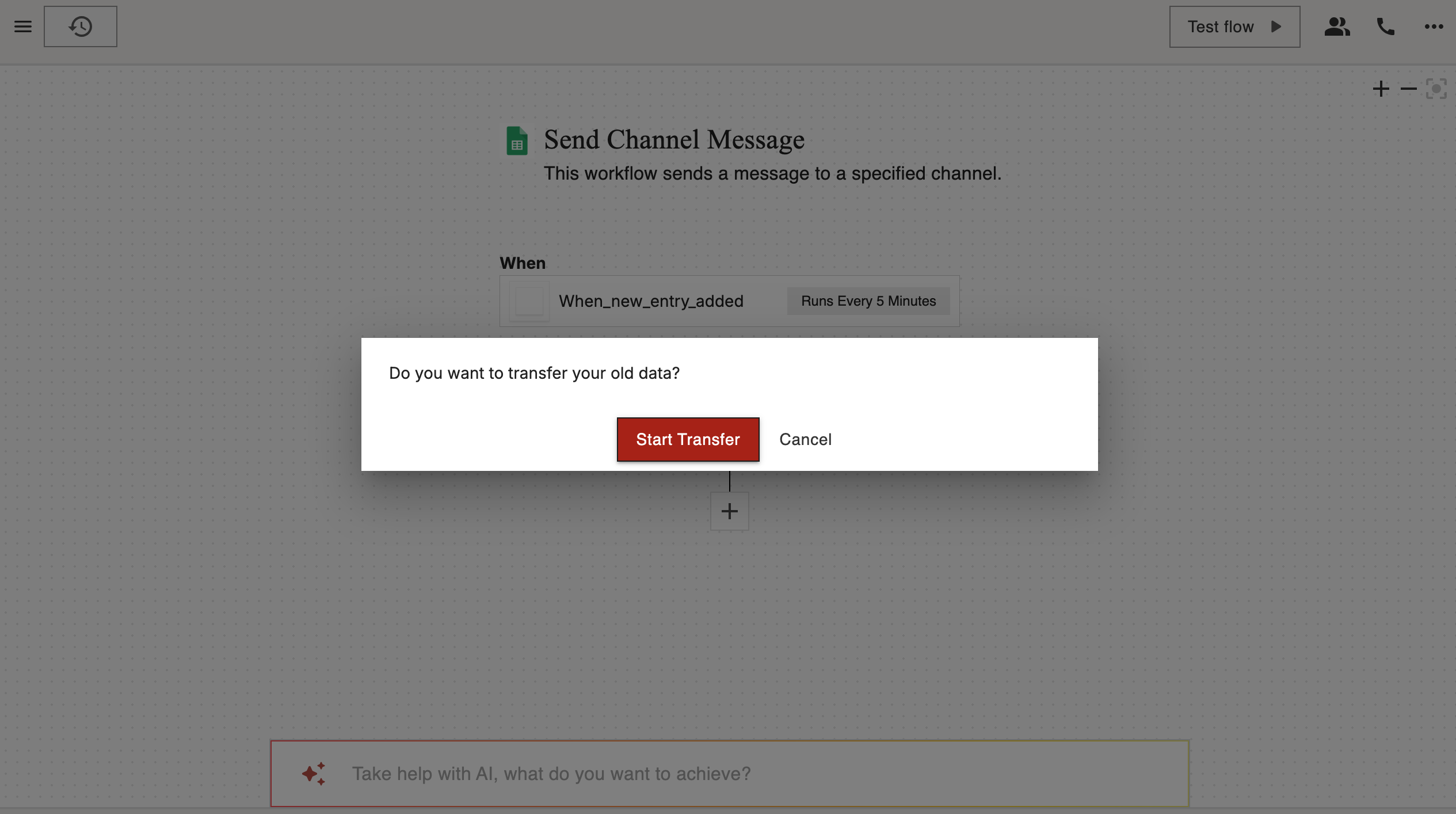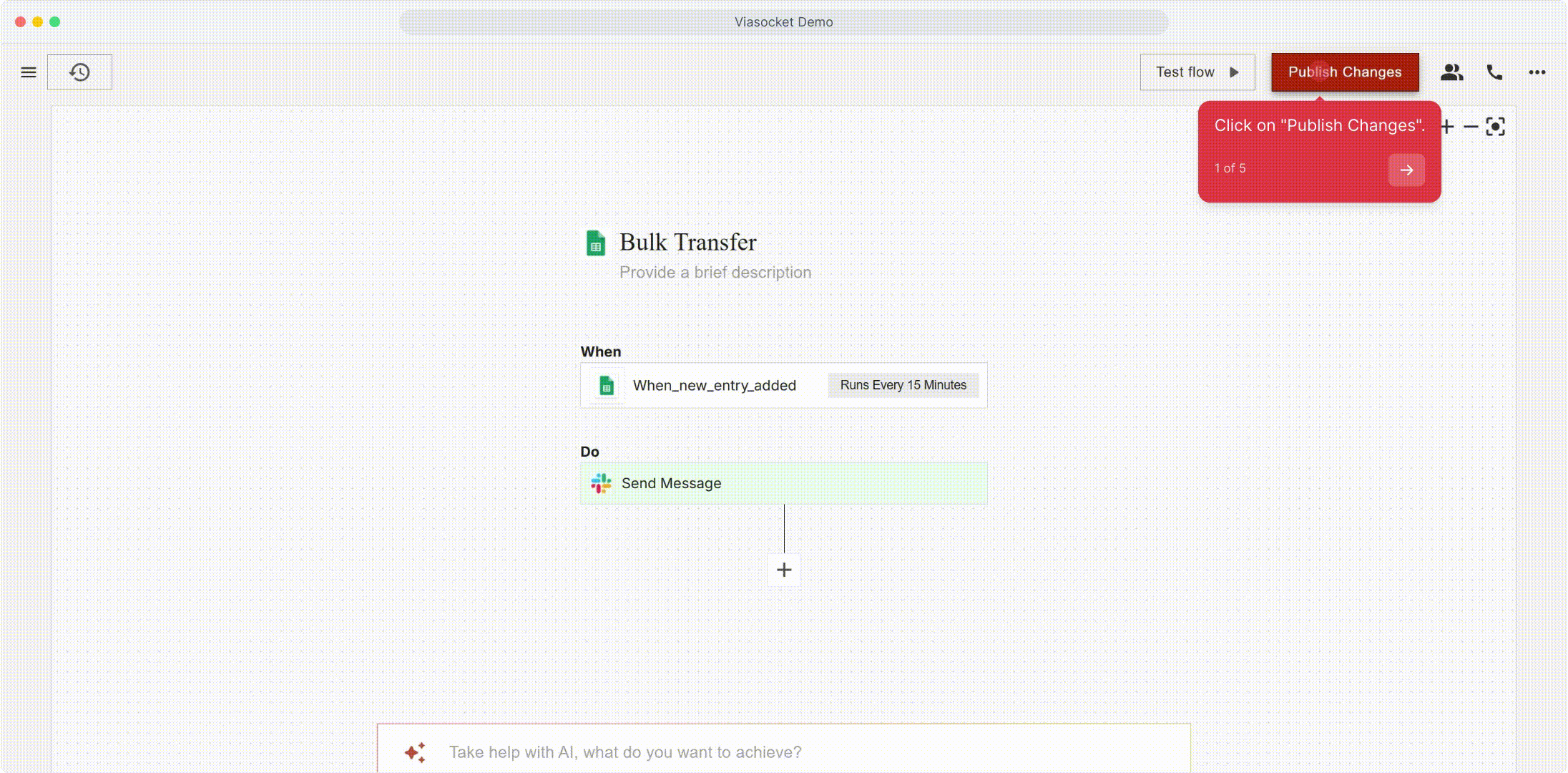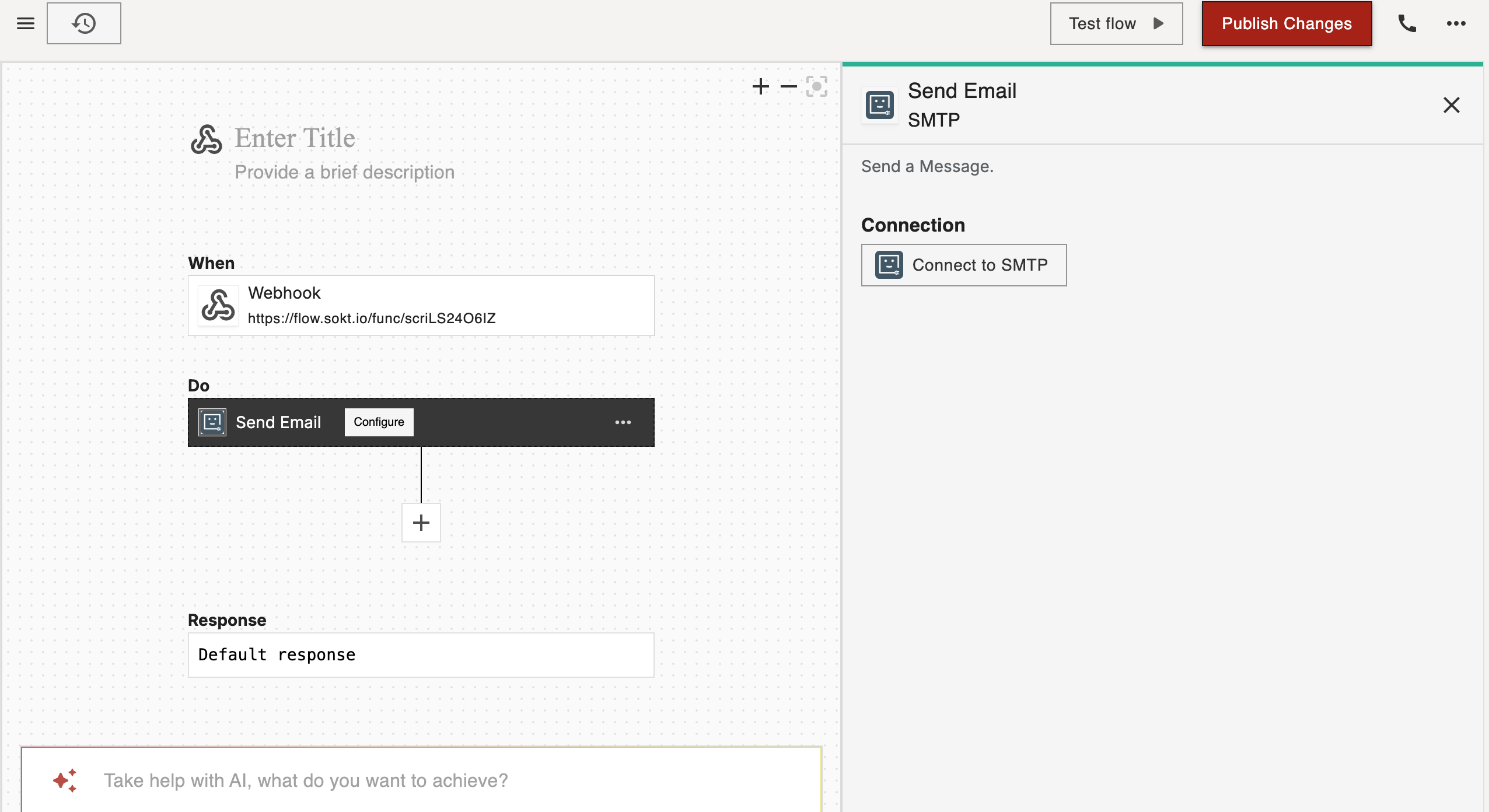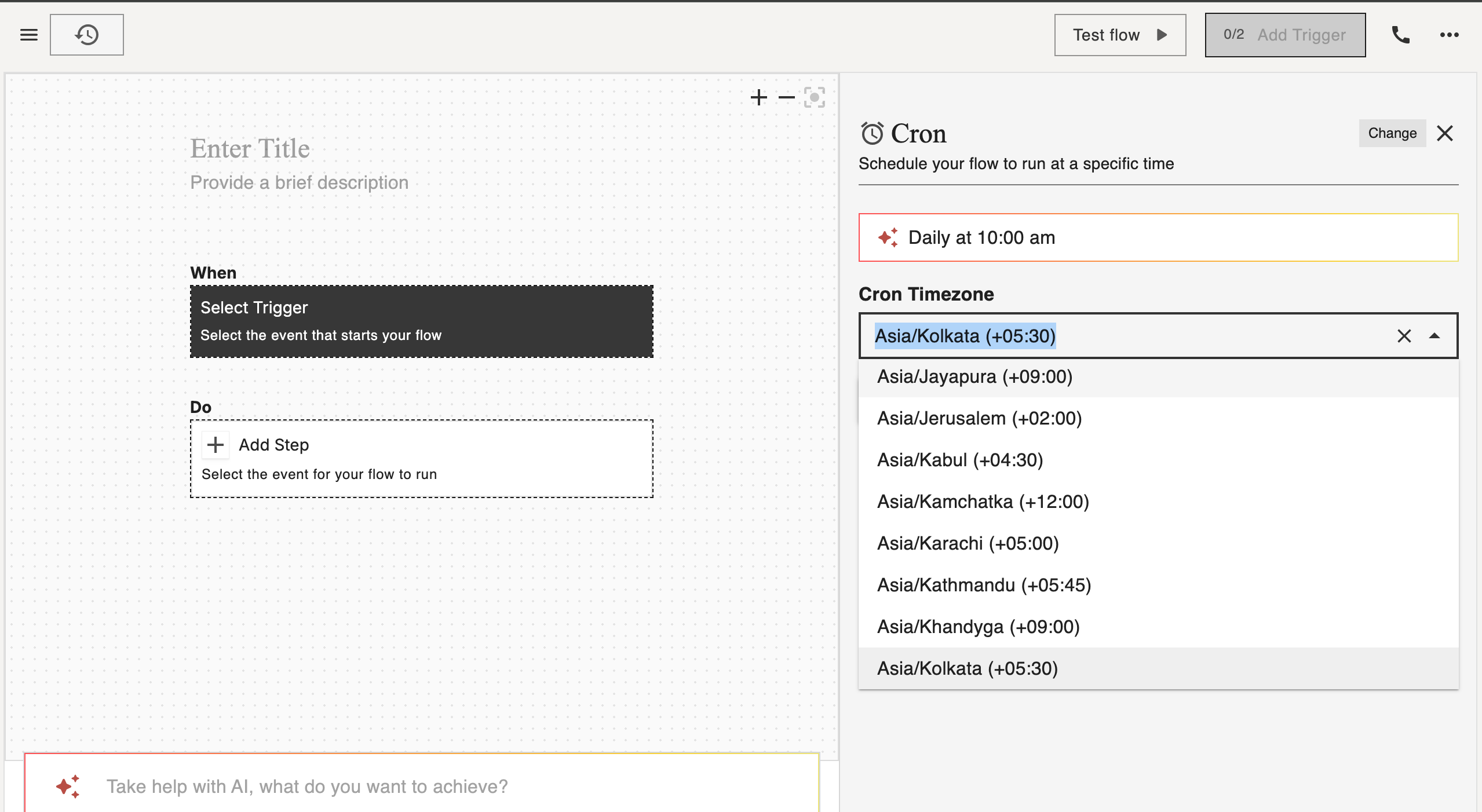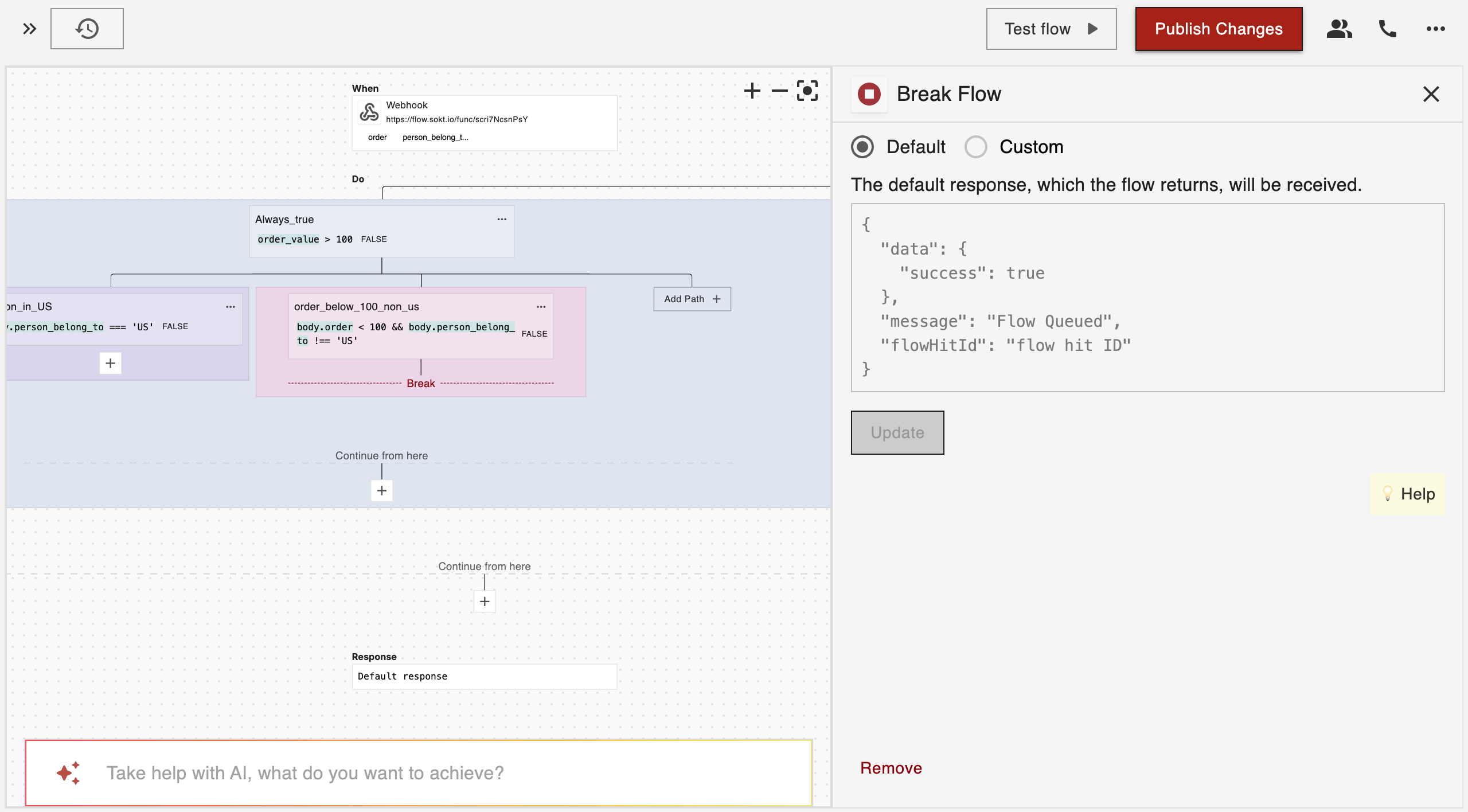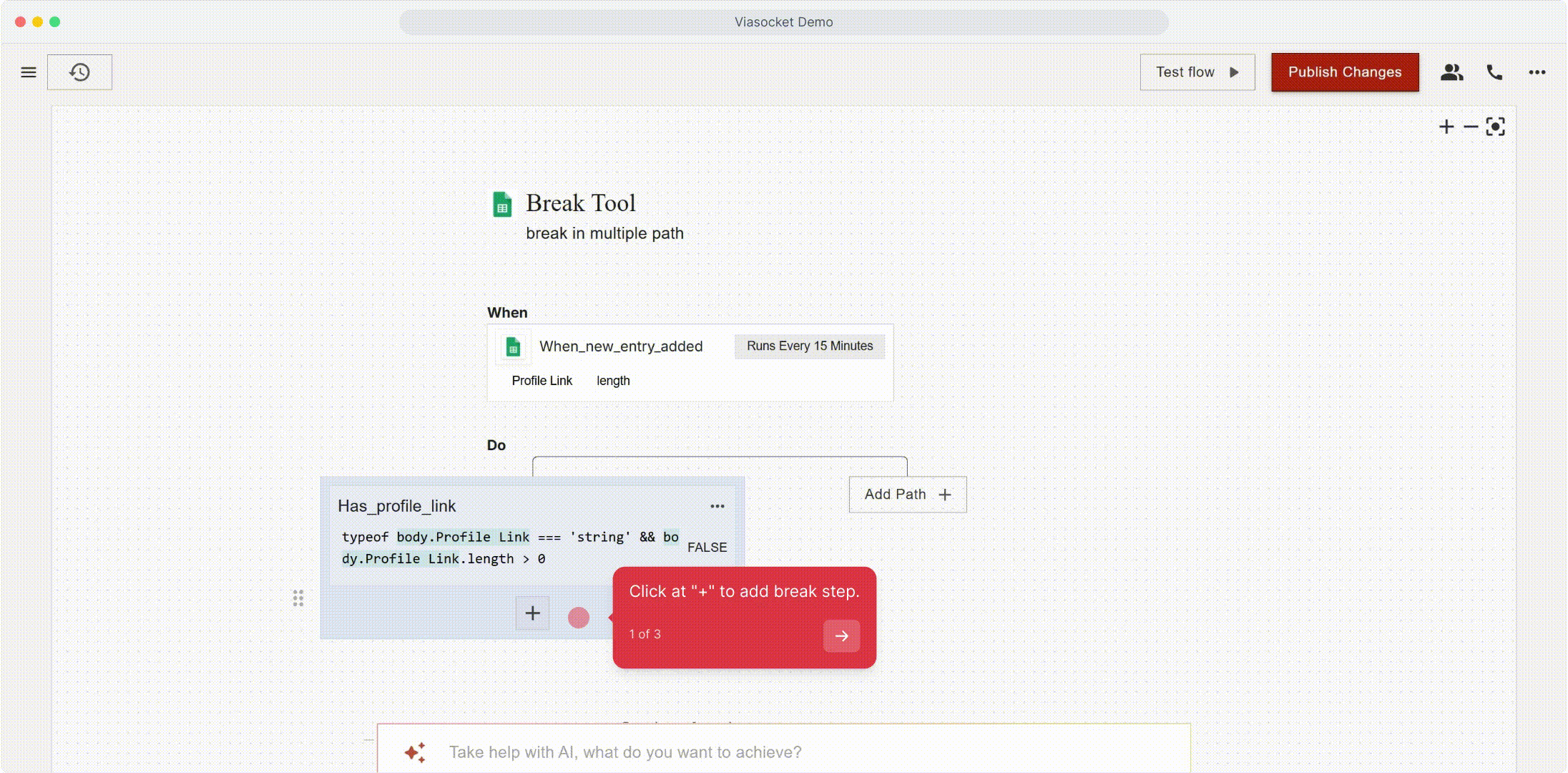We’re excited to introduce the Break feature in viaSocket! 🎉
With Break, you can now stop workflows instantly whenever certain conditions are met. No further steps will be executed, making it perfect for halting workflows early when things go wrong.
🔑 Key Benefits:
Immediate Workflow Termination: Stop execution across all paths.
Prevents Unnecessary Actions: Terminate flows based on errors or specific conditions.
Improved Control: Manage security, validation, and business logic violations more efficiently.
🔧 How it Works:
Break is an action step inside a Multiple Paths block.
When added to any conditional path, it immediately halts the workflow if triggered.
Example Use Cases:
Validation Failure: Stop the flow if required data is missing or invalid.
Security Enforcement: Terminate the flow if a user is flagged or blacklisted.
Business Logic: Halt the process if an order doesn’t meet business rules.
Ready to take more control over your workflows? Try the Break tool today and ensure smoother, more secure automation!
Learn More